The Guides
Throughout these tutorials one of my primary goals is to teach you how to translate the existing documentation for iOS into the actual code you'll be writing for RubyMotion.
For instance, in the template app that's
created when you call motion create Hello, we get the following app_delegate.rb
class AppDelegate
def application(application, didFinishLaunchingWithOptions:launchOptions)
rootViewController = UIViewController.alloc.init
rootViewController.title = 'Hello'
rootViewController.view.backgroundColor = UIColor.whiteColor
navigationController = UINavigationController.alloc.initWithRootViewController(rootViewController)
@window = UIWindow.alloc.initWithFrame(UIScreen.mainScreen.bounds)
@window.rootViewController = navigationController
@window.makeKeyAndVisible
true
end
end
I want you to be able to get answers to questions like these on your own:
- What is a
UIViewController? Whyalloc.init? - What is an
AppDelegateand why is the first methodapplicationdefined taking two arguments, where the second one has . . . is that colon in the middle?!
iOS Documentation
The iOS library is truly huge! There are 3 ways (that I know of) to access these documents. Let's take a quick look at each
Through the website
If you go to the main page for the iOS developer library you'll just find a long-winded list of seemingly random documents.
If you already know which part of the API your class belongs to (unlikely), then you can navigate to it using the sidebar. Otherwise you'll just need to use the search feature.
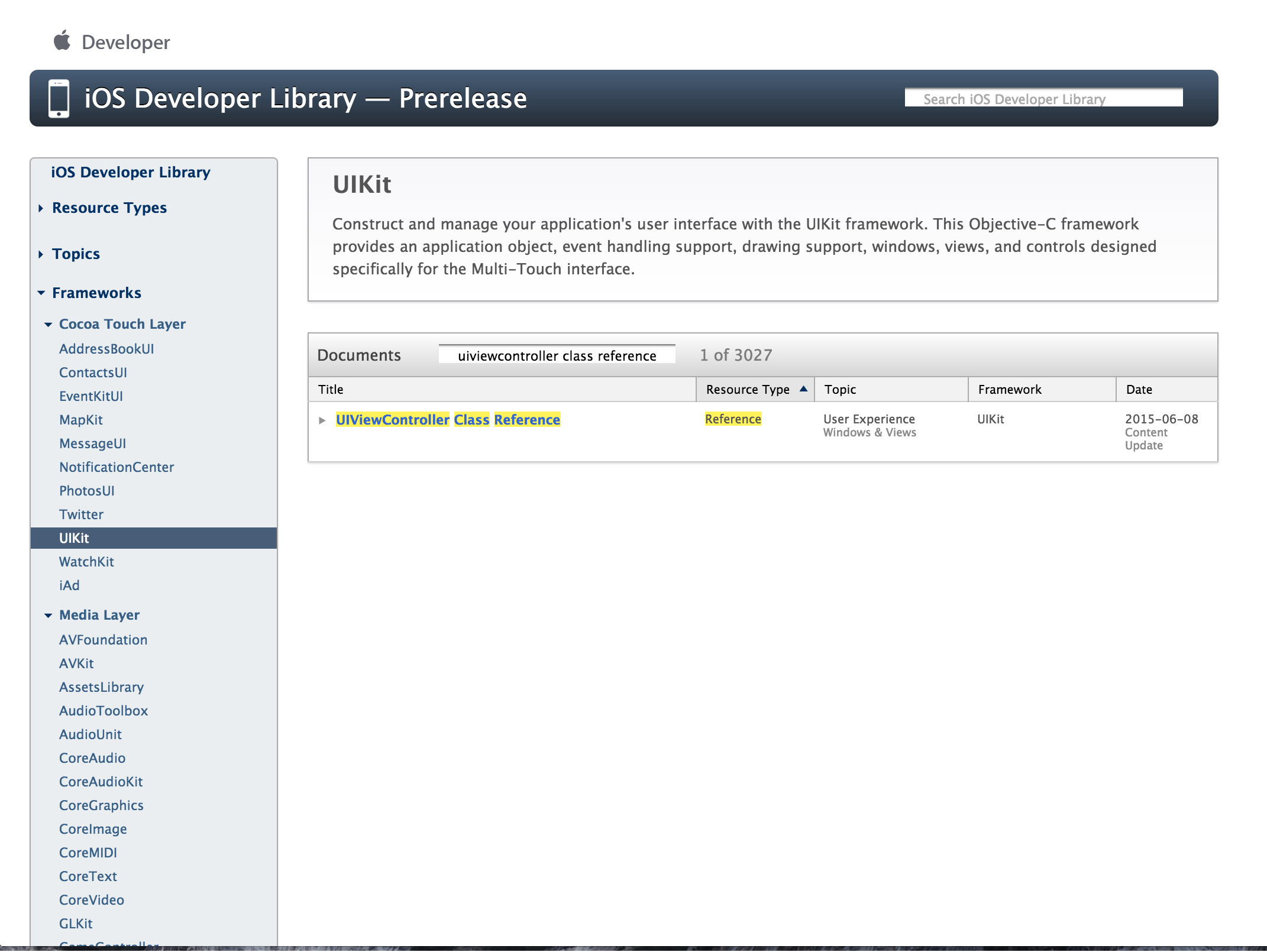
It's kinda picky, but in general you can tack "class ref" on the end of the class name you're looking for and get what you want.
Before I move on, I want you to notice something:
The result from the search tells us that the UIViewController belongs to the UIKit framework (inside the "Cocoa Touch Layer"). What does all that mean?
To answer this, you should definitely read (at least) the first page of the iOS technology overview. It explains the concepts of layers and frameworks and is a great starting point. If you're interested, there is also a framework index.
Central Apple Developer Search
Another option available is the much cleaner developer.apple.com/search
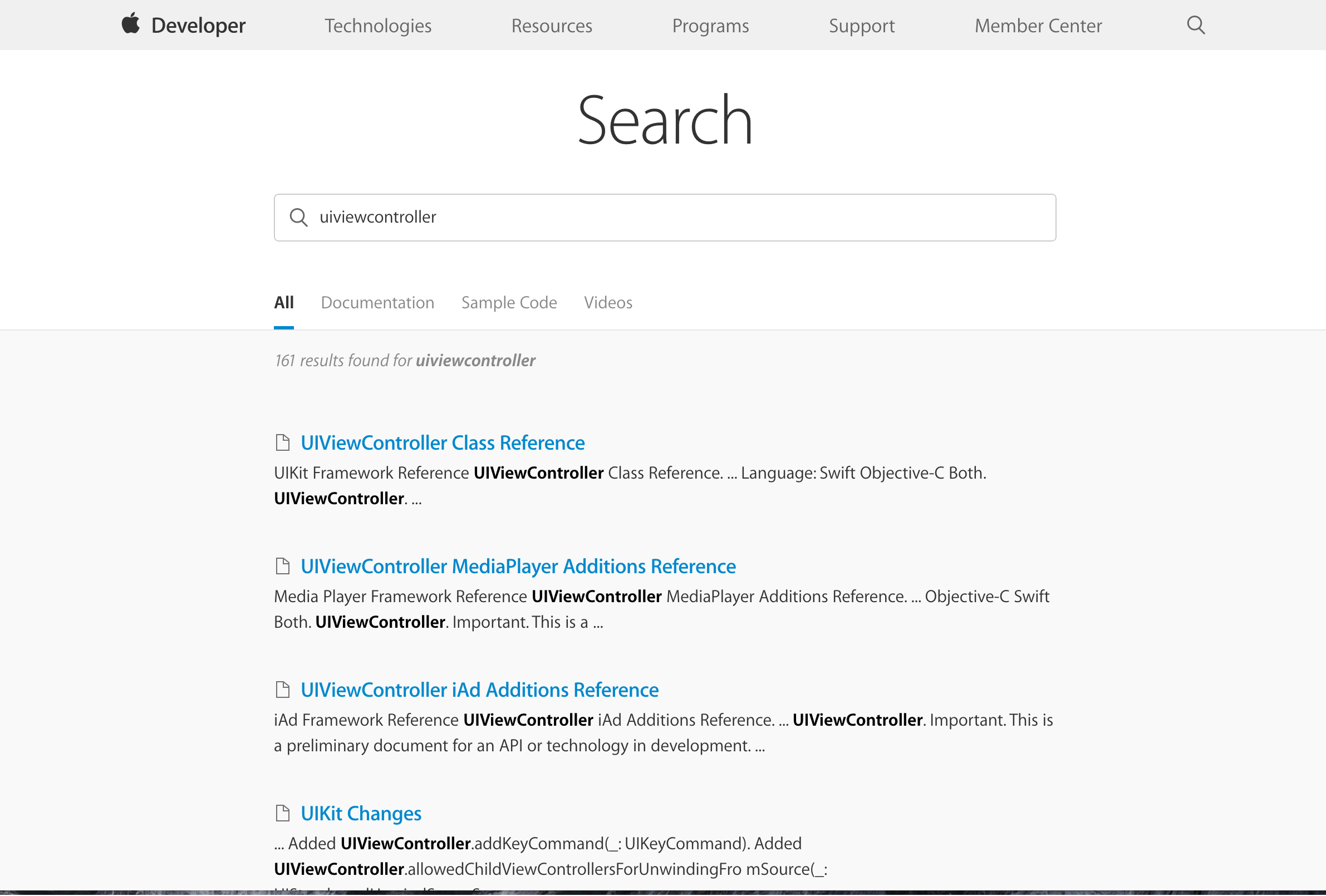
This will search the documentation I just showed you and much more. One nice feature of this tool is that it uses a smarter search algorithm to find relevant documents instead of doing a simple regex match.
Xcode
The last option we'll look at is using the Xcode application. Just fire up Xcode and select Help > Documentation and API Reference from the menu. This tool definitely feels smarter, but be warned, it is only loading documentation from online, if you run out of internet you won't be getting any docs today.
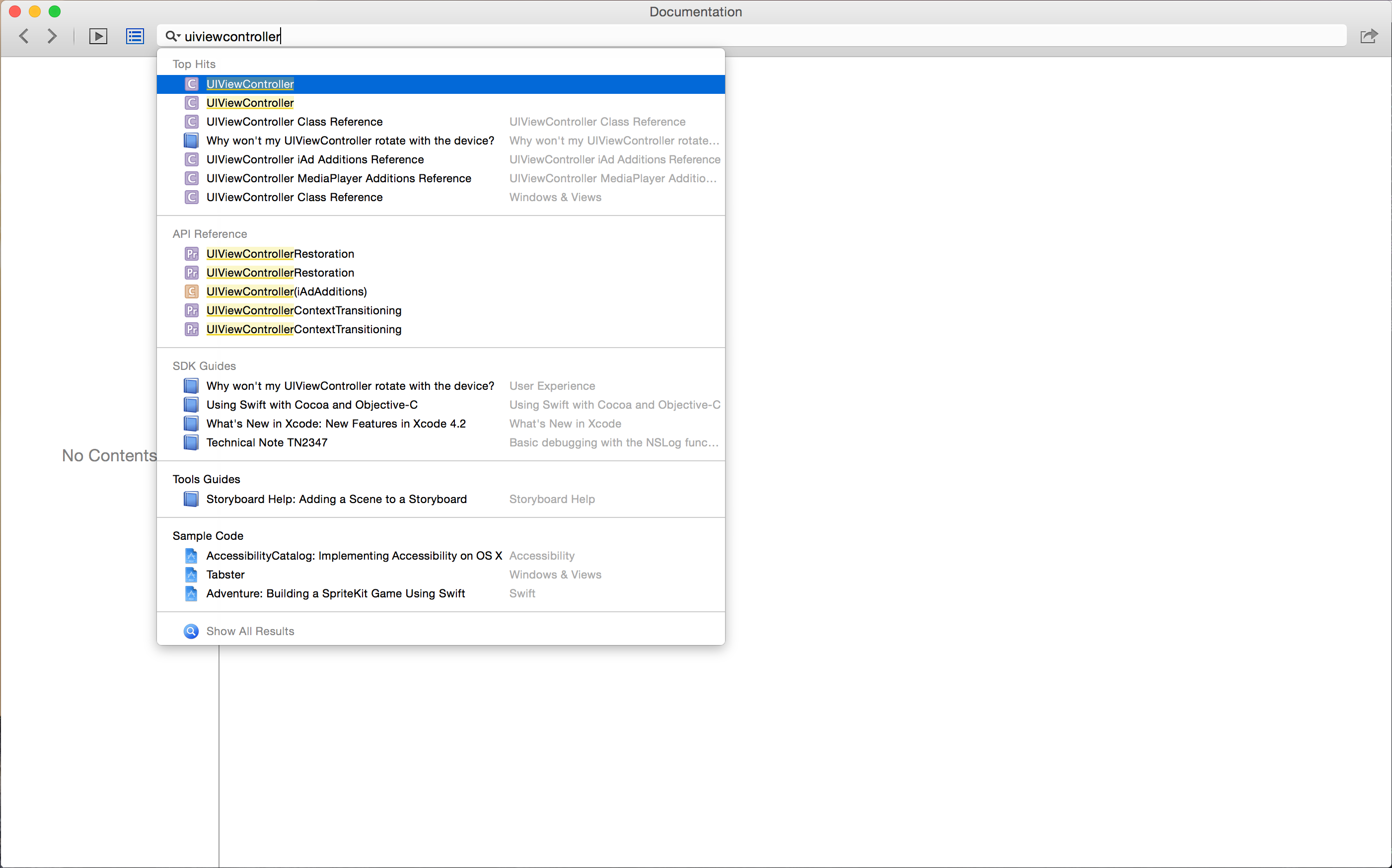
Guides
Like Android, the iOS Library includes guides which are less technical and more topical. They are actually pretty hard to find unless you are using the Xcode search feature, but once you get there, they are a great resource that is well-worth perusing. The iOS development culture comes with strong user experience recommendations and plenty of help to get you there.